So i’ve been hosting a modded Minecraft server for my friends and me on weekends. While it’s been a blast, I’ve noticed that our current setup using LAN has its limitations. My friends have been eagerly waiting for their next “fix” (i.e., when they can get back online), and I’ve been replying with a consistent answer: this Friday.
However, exploring cloud providers to spin up a replica of my beloved “Dog Town” Server was a costly endeavor, at least for a setup that’s close to my current configuration. As a result, I’ve turned my attention to self-hosting a Minecraft server on my local network and configuring port forwarding.
To harden my server, I’ve implemented the following measures:
- Added ufw (Uncomplicated Firewall) for enhanced security.
- Blocked all SSH connections except for the IP addresses of my main PC and LAN rig.
- Enabled SSH public key authentication only.
- Rebuilt all packages using a hardened GCC compiler.
- Disabled root access via
/etc/passwd. - Created two users: one with sudo privileges, allowing full access; the other with limited permissions to run a specific script (
./run.sh) for starting the server.
Additionally, I’ve set up a fcron job (a job scheduler) as disabled root, which synchronizes my Minecraft server with four folders at the following intervals: 1 hour, 30 minutes, 10 minutes, and 1 day. This ensures that any mods we use are properly synced in case of issues.
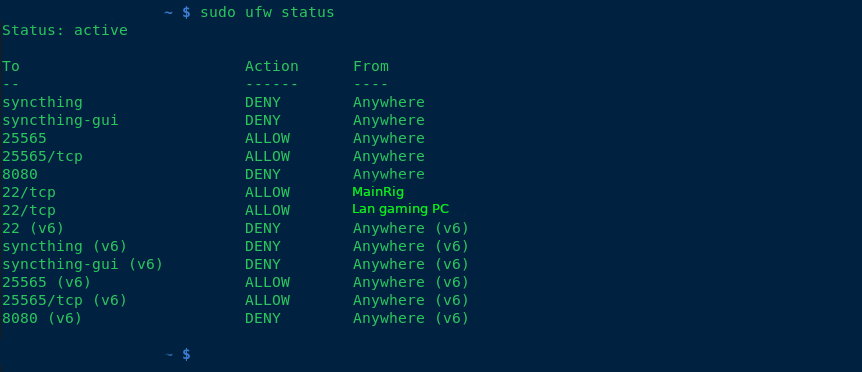
any suggestions of making the computer any more secure, aswell as backup solutions? thanks!
–added note, what hostnames do you guys call your servers? I used my favorite band albums and singles for hostnames.


You should isolate it. Use Docker or Podman or any container solution to put the server in a container for isolation from the main system. Any external directory outside the container the server won’t write to should be in read only mode.
If the server is only for your friends. Stop exposing your network to the public and instead use VPNs.
Regarding VPNs, I wish this was an easier way of doing it. Unfortunately it requires all friends to be tech savvy enough to understand why a vpn is necessary.
Use wg-easy has a dead simple web ui then just send your friends a link to wireguard downloads page and a copy of the their .conf file it has an import button.
I just tell them its the app you need to connect to my network. True enough and I’ve never had anyone have much issues.
Why would they need to understand? Just tell them that it’s needed to play on the server and set it up for them. Whenever they want to play, they can use the VPN.